Ok, so how do I actually set things up?
First principle - each game gets its own Vault (and all my non-gaming stuff has its own separate Vault as well). Theoretically you could probably make things work all in a single Vault with some top-level per-game organization. But one of the key things for me is to be able to very clearly shift modes - when I'm in my Shadowdark Vault, I'm thinking and focusing on Shadowdark and not getting distracted by anything else. When I need to put it away to free up mental bandwidth, I close that vault and don't come back to it until I'm ready.
Second principle - create fine grained notes. One huge advantage over having everything in a couple of big Google Docs is the ability to pull out connections between individual concepts. But in order for that to work, those concepts need to exist as individual items. You can go overboard here, but what works for me is if each PC, major NPC, location, faction, event, etc. has its own note. Those notes can get largish when needed, but I want a single canonical place to describe facts we've established about Deputy Brett Anderson, everyone's favorite law enforcement himbo, that isn't cluttered with unrelated stuff. Reference key locations or the other members of the Sheriff's department in his writeup, but when those items each live in their own note it gives you the opportunity to visualize the web of connections as they grow.
Organization
Within each vault I divide things into some main high level categories. Within those categories, I only bother to do further organization if its really important. Usually it isn't. The names change a bit to match the particular game, but this will generally look something like:
/
Characters/
Locations/
Rules/
Sessions/
Setting/
ZAttachments/
ZTemplates/
I drop a category if it isn't needed (Brindlewood didn't use many custom
rules). The Z-prefixed directories are a general Obsidian technique I learned.
They are essentially metadata folders with stuff you'll need, but you don't edit
or interact with often. Prefixing with Z sorts them to the bottom and you can
ignore them until you need them.
A Brief Digression on Z-folders
Lets talk briefly about how I use those particular folders.
ZAttachments- I configure Obsidian to put any images or other non-text files I add to the vault here by default ("Attachment File Path" in Settings). I don't use a ton of pictures, but when I do I want them stored off in their own area so they're not cluttering up my main views.ZTemplates- The ability to create a template and quickly insert it is one of the essential features to master in Obsidian. A template is just text that you can insert anywhere else, with some simple substitution capabilities. These can range from a few characters that are annoying to type by hand to lengthy formatted blocks. Bind a hotkey to "Insert Template" (I use Option-Alt-T), type the first couple characters of the template name, Enter, blam. Setting up a new template is as easy as creating a new file in your templates directory with whatever text you want the template to use. My philosophy is that any time I find myself typing the same thing over and over, make a template. A tiny bit of work up front pays off very quickly. A few key ones I use:Dateto insert the current date. Even if I'm referencing some other date, inserting the correct format & editing it is way less interruption to my writing flow than having to stop and think about how it is supposed to be written.- A common statblock format (assuming you're running a game that has stats for enemies).
- Common formats for session logs, location writeups, and similar. Starting from a template on these things means that your notes end up structurally the same and are much easier to navigate.
Customizing Obsidian
Plugins
One of the most powerful things about Obsidian is it's support for plugins. In addition to the "core" plugins that ship with it by default, there is an extensive ecosystem of community contributions that cover an amazing array of stuff. Many of these are in the realm of general "PKMS" functionality, while some are gaming specific.
I use plugins extensively in my general Obsidian vault, but it turns out I have less general need for them than I would have guessed in a game prep context. This may be because the topic of an individual campaign's vault is tightly focused, as opposed to my "second brain" vault that is all over the place. I've tried a variety of plugins for gaming, but none have really stuck for general purpose use. There are a few that are campaign (or game style) specific, and I'll talk about those when I get to the relevant deep dives.
A few that are worth talking about specifically:
- Dataview - this is one of the canonical power user plugins that comes up all the time in discussions of how to customize Obsidian. It is incredibly powerful and flexible, and I use it all the time in other contexts. The short description is that it provides a SQL-like language that performs live queries against your vault, letting you have custom views of files and their contents that are always updated. But when I tried to use it in my campaigns, it felt like overhead and friction that I wasn't actually getting any benefit from. I'd spend time tagging or organizing things, and then have a view to pull that info together, but I never found myself actually using that view for anything so I'd soon forget it even existed.
- Excalidraw - a flexible drawing plugin, this is another popular one in the PKMS community and seemed like it had gaming potential. But I found that either I didn't need maps, or if I was at the point of benefiting from one then drawing by hand was both more flexible and gave a look I was happier with. Someone running a digital game where they need to quickly draw & share the results, or someone who has put in the time to get really good at Excalidraw itself, might have better luck.
Themes
For me, themes are essential. These change the entire look and feel of a vault, and it turns out that for me having a gaming vault look different than my general vault really helps me mentally switch between them. Without a theme, multiple Obsidian windows blur together and it is harder for me to focus on a particular thing.
I use ITS with the WOTC-Beyond color scheme for my Shadowdark vault. The main documentation has lots of great options for how to customize it, along with a variety of built in color schemes. Whether it is ITS or something else, I highly recommend giving your brain an easy visual clue when you switch contexts.
Backups and Multiple Devices
This is how we did backups and file transfers back when I first started playing:
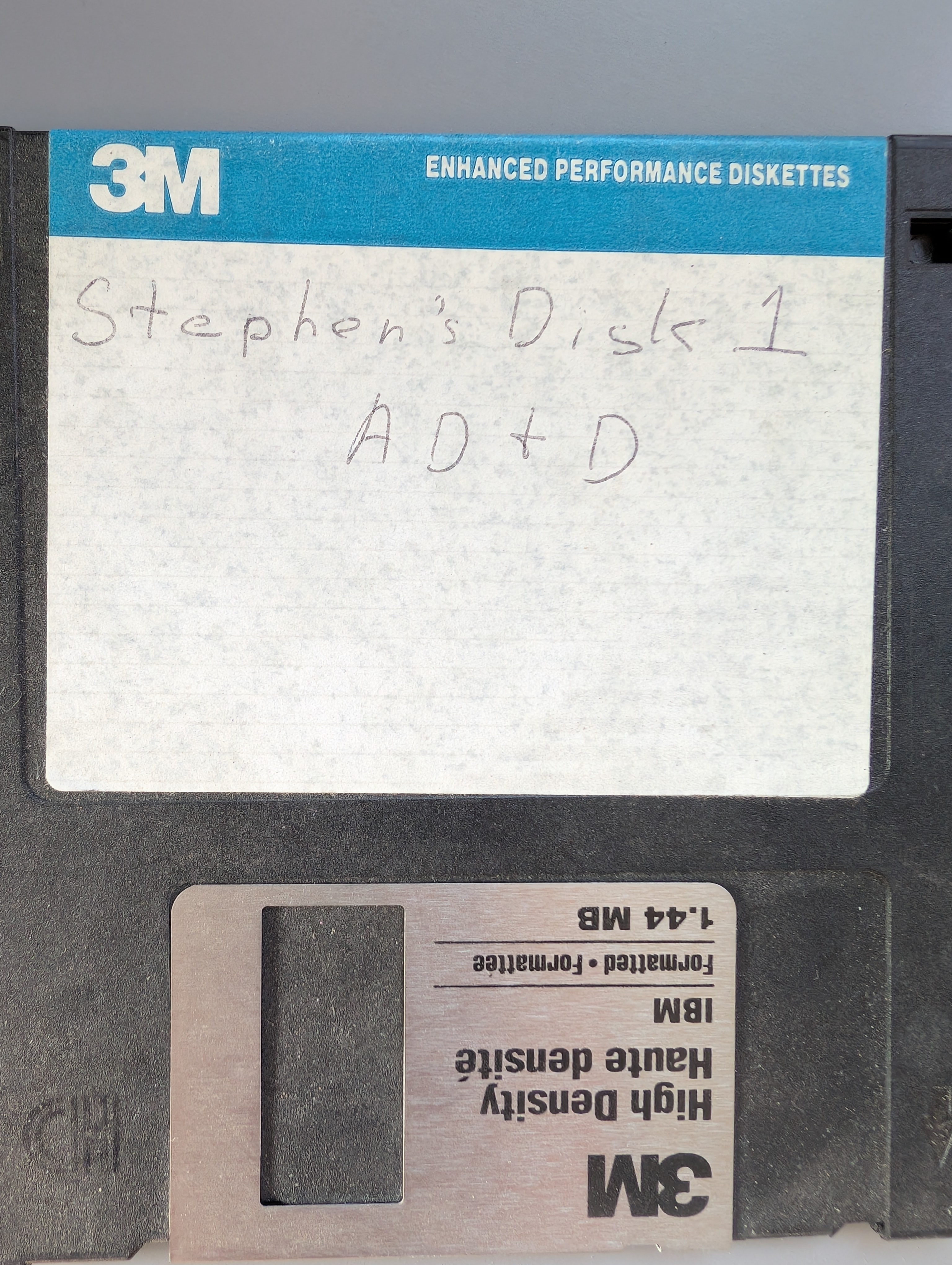
But now it's 2025, so we all live our digital lives across laptops, phones and tablets. It's a baseline expectation that our data is easily available on whatever device we jump to.
Obsidian has a mobile app that in my experience works great. The main challenge is making sure your files are available and up to date when you need them.
Obsidian offers a paid subscription which includes syncing content to the cloud. I haven't tried it, but from everything I hear this works well (and honestly is a good way to support to the company).
The solution I actually use, however, is Syncthing. This has a an app that runs on your laptop or desktop as well as a mobile app on Android. It takes a little bit of setup - definitely not the friendliest UI I've ever seen - but its not that bad in the grand scheme of things and in my experience works great once you're done. Because Obsidian just uses plain text files on disk, all Syncthing needs to do is make sure the files match between devices. Things sync quickly - fast enough that whenever I've switched devices, they're always up to date as long as they were in the same local network. Caveat: I'm only keeping two devices in sync with this method. Syncthing should support any number, but I would assume that there is more chance of getting conflicts or out of date devices the more of them that you are dealing with.
Downsides
As well as this stuff works for me overall, its not perfect. There are a few wrinkles I've run into:
- Markdown is great, but in the end it's not the same as a word processor. If you feel strongly about controlling layout and fonts and similar, it will be way more work than doing it in Docs or Word. I don't personally have a need for this, and stylesheets can go a long way if you are so inspired.
- My flow is pretty text heavy for these games. I'll drop occasional images in for my own reference, but not a ton. As mentioned above, when I need a map I tend to draw it by hand, which does result in a physical notebook full of stuff that is disconnected from the digital vault.
- Publishing and sharing. This entire workflow is heavily centered on my set of personal devices. It is pretty common in my experience to want to share some stuff with the players in your game - handouts, setting material, a collaborative notes doc... In base Obsidian, there is no good way to do this. There is a paid option to use "Obsidian Publish" which will let you quickly throw stuff up on the internet, but I haven't tried it. In practice, I end up pasting Markdown into a Google Doc and sharing that way1. I've thought about whipping up an Obsidian -> static HTML publishing pipeline similar to what I use for these articles, but haven't gotten around to it yet.
- While actually running a game, I tend to scrawl notes by hand on paper. There is a layer of overhead the next day of going through, figuring out what I meant, and typing some sort of coherent summary of what happened. On the one hand this usually feels like double work (I already took notes, why bother transcribing them?) but when I actually do it I force myself to organize and summarize what happened. It requires a little time, but the result is that I have useful cross-linked summaries instead of text buried in a notebook that I'm unlikely to ever find again.
Ok, that was a lot, so lets stop there. We'll flesh out some more details in the deep dives. But for now:
Previous: Why Obsidian
Next up: A look back at using Google Docs
Footnotes
-
Make sure to turn on Markdown support ↩